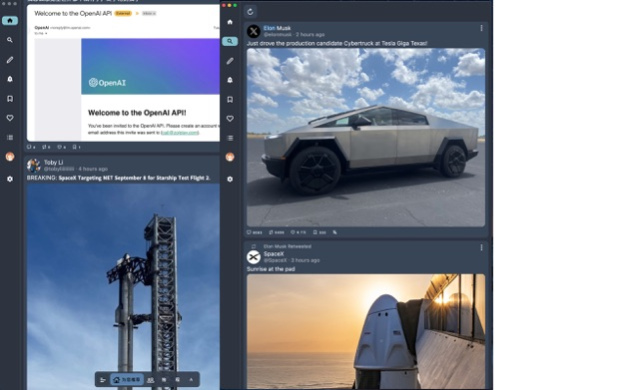Tweetx for Twitter 1.2.2
Continue to app
Free Version
Publisher Description
A third-party Twitter client, it excellently supports older macOS systems, featuring bookmarked search, video downloads, and robust adult content blocking capabilities.
Introducing Tweetx, an all-new generation Twitter client for iPhone, iPad and Mac. It also supports older iOS systems up to 12.1, allowing users on older systems to experience the new Twitter features as well.
The features are as follows:
0. support iPhone, iPad, MacOS
1. Browse tweets with support for an extended tweet timeline, customizable home tab, and list tweets.
2. Display long tweets seamlessly.
3. Translate tweets effortlessly.
4. Post tweets on the go, whether they are image or text tweets.
5. Conduct online searches for tweets, including images, videos, or users.
6. Easily search and browse through bookmarked tweets anytime, anywhere.
7. Subscribe to block adult content and scams, ensuring scammers disappear without a trace.
8. Filter tweets based on keywords to avoid unwanted content.
9. Enjoy high-definition image loading, with features such as image copying, drag-and-drop sharing, and downloading.
10. Download videos seamlessly.
11. Explore various vibrant themes for the app.
12. The app supports multiple languages, including English, Arabic, German, Japanese, Chinese, Thai, and more.
13. ......
-----------------------------------------------
There are 2 ways to unlock the APP Pro, choose either one based on your own situation:
pro page location: left side ----> settings----> pro
Method 1:
APP lifetime buyout mechanism, one-time purchase, enjoy all Pro features for life
Method 2:
APP continuous monthly subscription mode, flexible and convenient
【Auto-renewal instructions】
- Subscription period: 1 month (continuous monthly product).
- Subscription fee: The continuous monthly product is $0.99 per month
- Payment: Auto-renewal products include "continuous monthly", the user confirms the purchase and pays from iTunes account;
- Renewal: 24 hours before your membership expires, Apple will automatically debit your iTunes account. Successful renewal will automatically extend the validity period by one cycle. If you do not cancel the subscription, Apple will try to debit at irregular intervals during the debit period, so please pay attention to the subscription and debit situation;
- Cancel auto-renewal: If you need to cancel auto-renewal, please cancel 24 hours before the end of the current subscription cycle.
- How to cancel: For auto-renewal products opened with your Apple ID, go to "Settings" - "iTunes Store & App Store" - "Apple ID" - "View Apple ID" - click "Subscriptions" on the account settings page - cancel Baidu Cloud automatic renewal super member subscription.
- Privacy Policy: https://tweetx.tool.al/privacyPolicy.html
- Terms of Use: https://tweetx.tool.al/terms.html
If you have any suggestions or questions, please feel free to leave a comment or contact us directly:
Email: sexmm@outlook.com
Dec 9, 2023
Version 1.2.2
1. fixed bugs
About Tweetx for Twitter
Tweetx for Twitter is a free app for iOS published in the Chat & Instant Messaging list of apps, part of Communications.
The company that develops Tweetx for Twitter is 龙起 郑. The latest version released by its developer is 1.2.2.
To install Tweetx for Twitter on your iOS device, just click the green Continue To App button above to start the installation process. The app is listed on our website since 2023-12-09 and was downloaded 1 times. We have already checked if the download link is safe, however for your own protection we recommend that you scan the downloaded app with your antivirus. Your antivirus may detect the Tweetx for Twitter as malware if the download link is broken.
How to install Tweetx for Twitter on your iOS device:
- Click on the Continue To App button on our website. This will redirect you to the App Store.
- Once the Tweetx for Twitter is shown in the iTunes listing of your iOS device, you can start its download and installation. Tap on the GET button to the right of the app to start downloading it.
- If you are not logged-in the iOS appstore app, you'll be prompted for your your Apple ID and/or password.
- After Tweetx for Twitter is downloaded, you'll see an INSTALL button to the right. Tap on it to start the actual installation of the iOS app.
- Once installation is finished you can tap on the OPEN button to start it. Its icon will also be added to your device home screen.